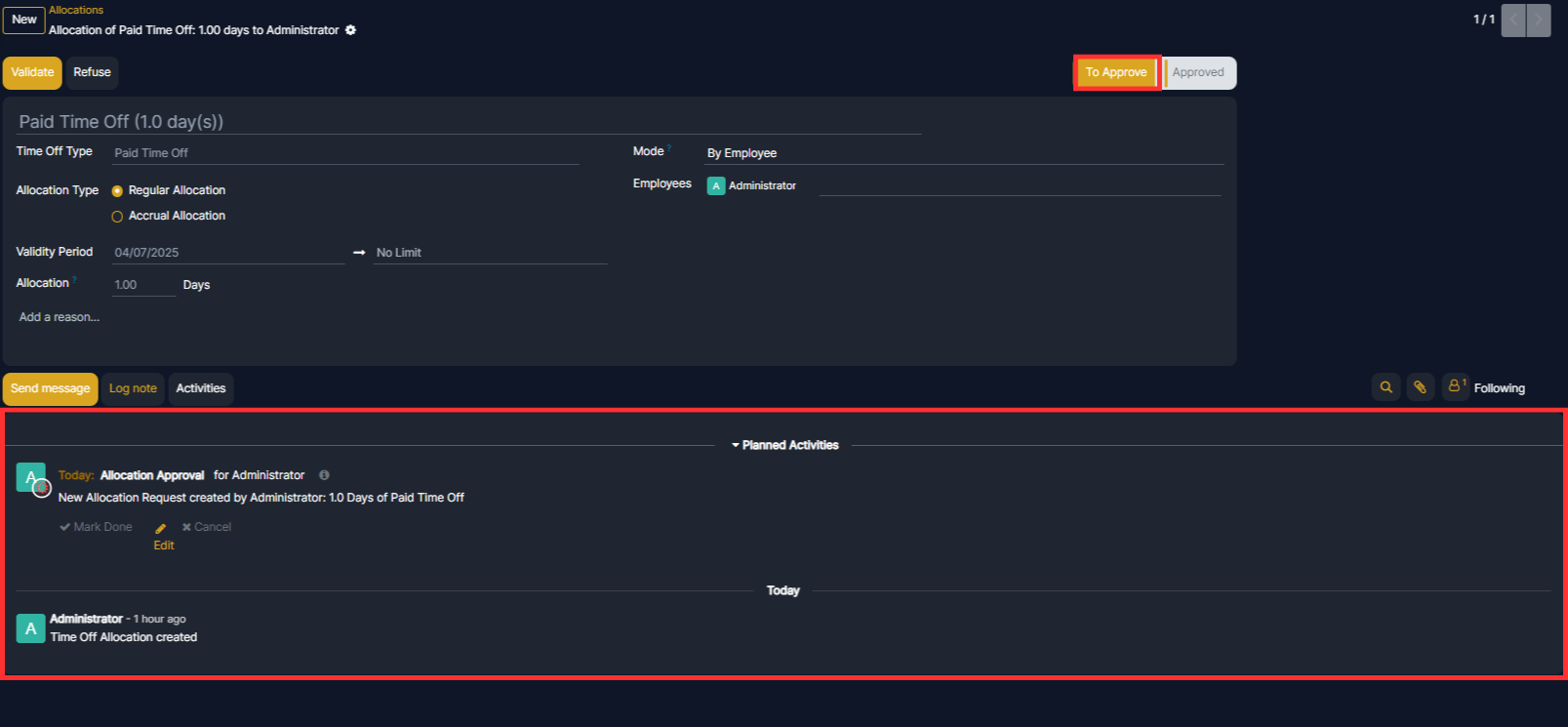Managing time off requests efficiently is crucial for maintaining workflow and ensuring employee satisfaction. As an approver in Edgerp's Time Off application, you have the authority to review and act upon time off and allocation requests submitted by employees. This guide outlines the steps to manage these requests effectively.
How to Approve or Refuse Time Off Requests
To get started with managing employee time off, go to Time Off ‣ Management ‣ Time Off
By default, you’ll land on the All Time Off view, filtered by “Waiting for Me” so you only see the requests that require your approval. You can switch between different views using filters like Department, Status, or sort by calendar or list view.
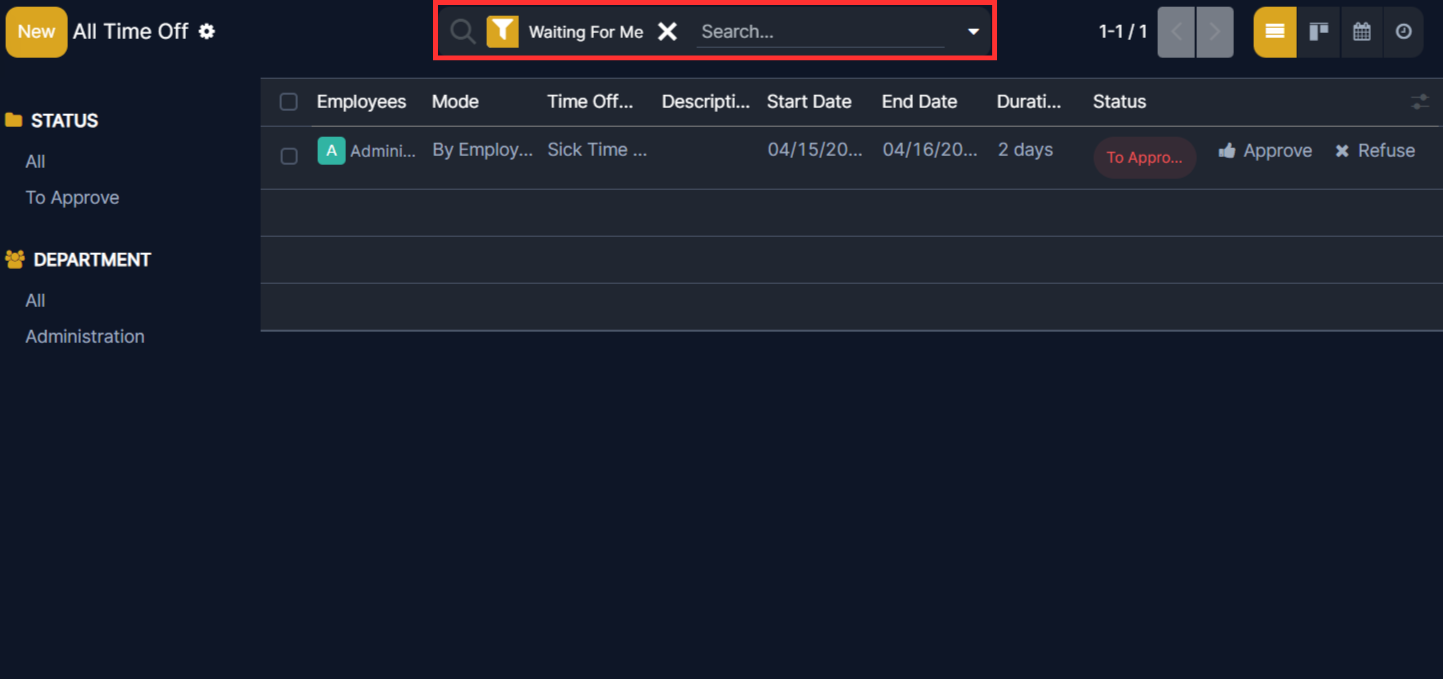
You can just simply click on the Approve or Refuse button to accept or reject the time of accordingly.
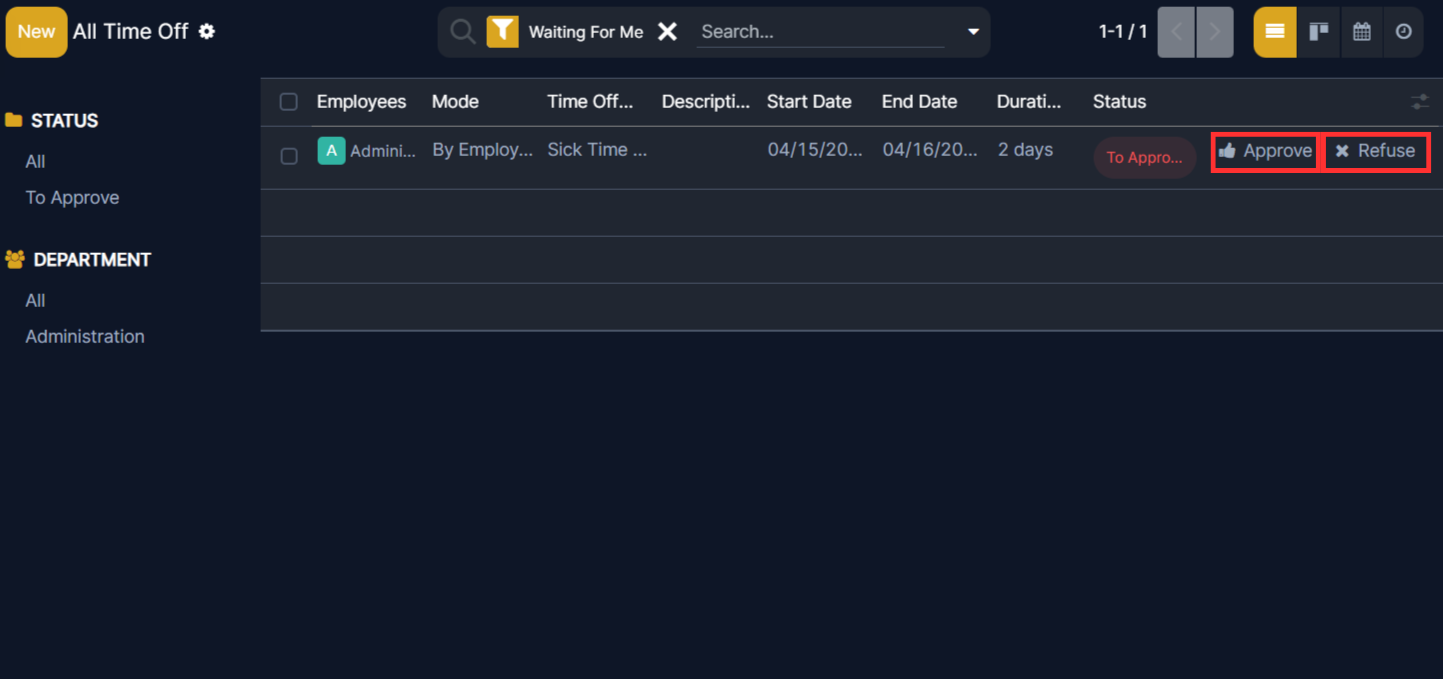
Or else once you’re in the Time Off list view, you have to click on a specific record to view details. There you can see the Employee name, time off type and dates. To approve click on the Approve button or to reject click on the Refuse button accordingly.
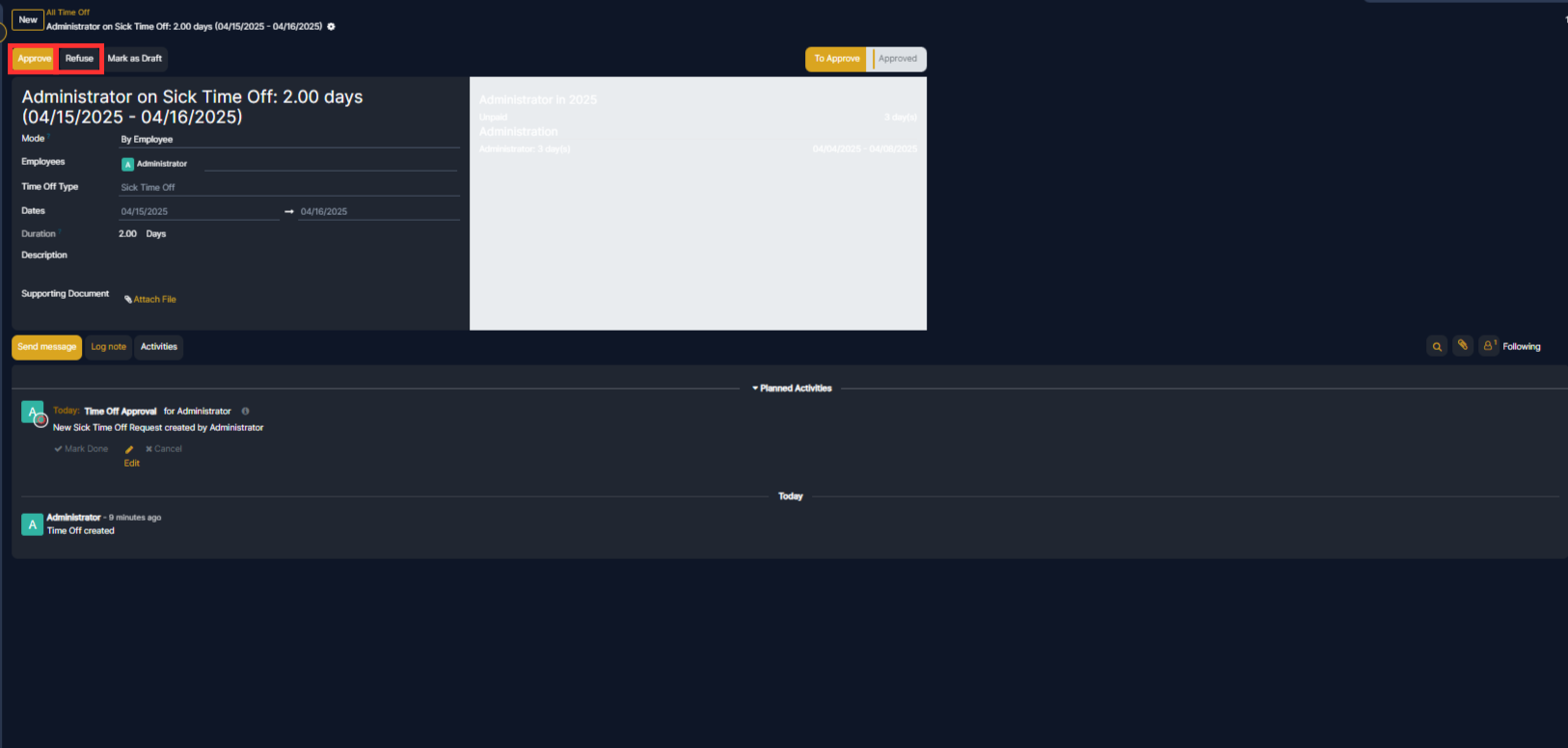
You can also check the status of that time off at the status bar and also you can refer to the chatter section.
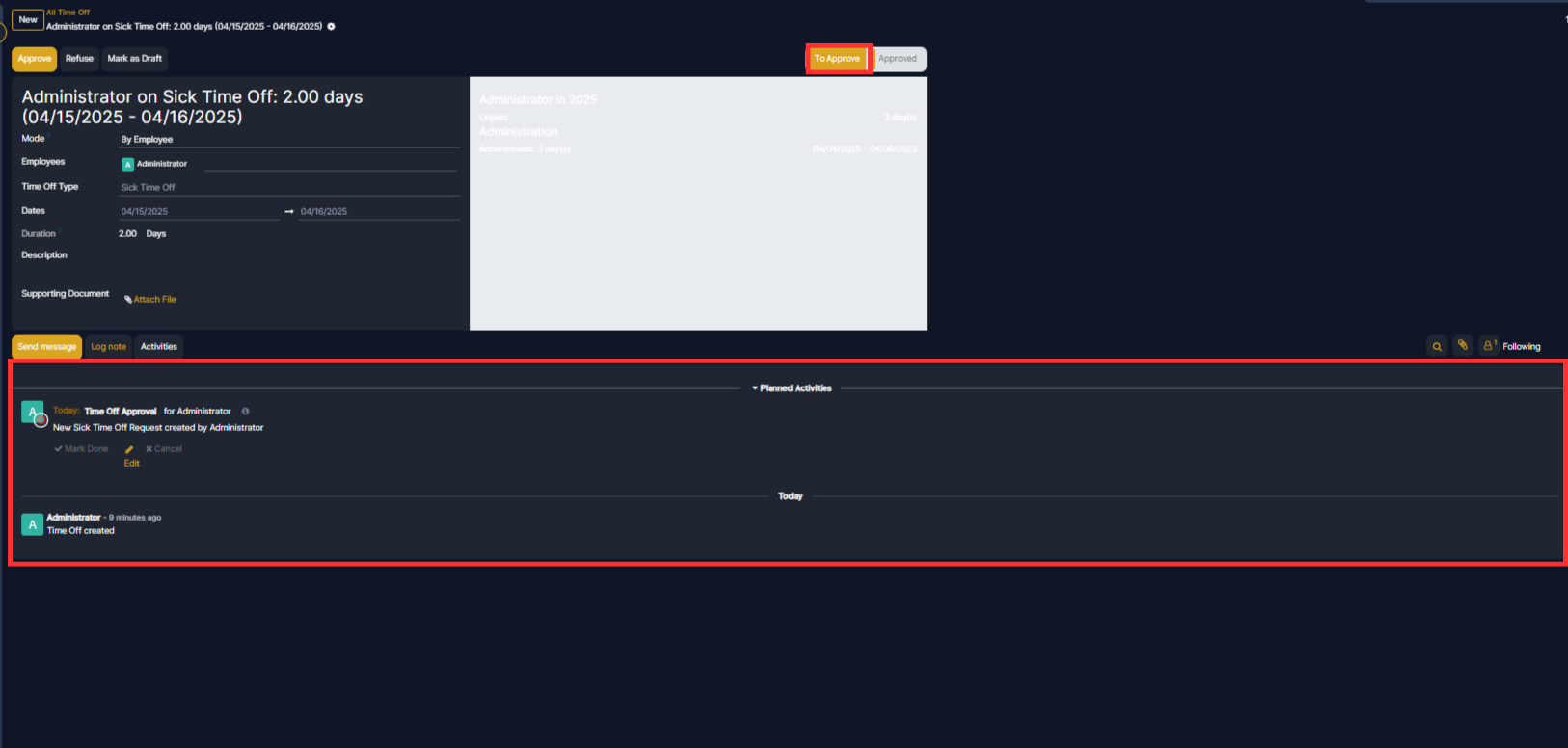
Managing Time Off Allocations
Approvers can also manage leave allocations requested by employees. For that navigate to Navigate to Time Off ‣ Management ‣ Allocations.
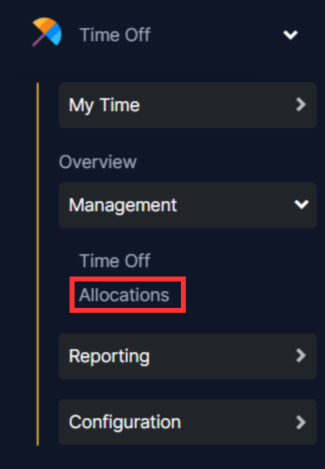
The default filters configured on the Allocations page are My Team and Active Employee. These default filters only present employees on the user’s team (who they manage) and active employees. Inactive records are not shown.
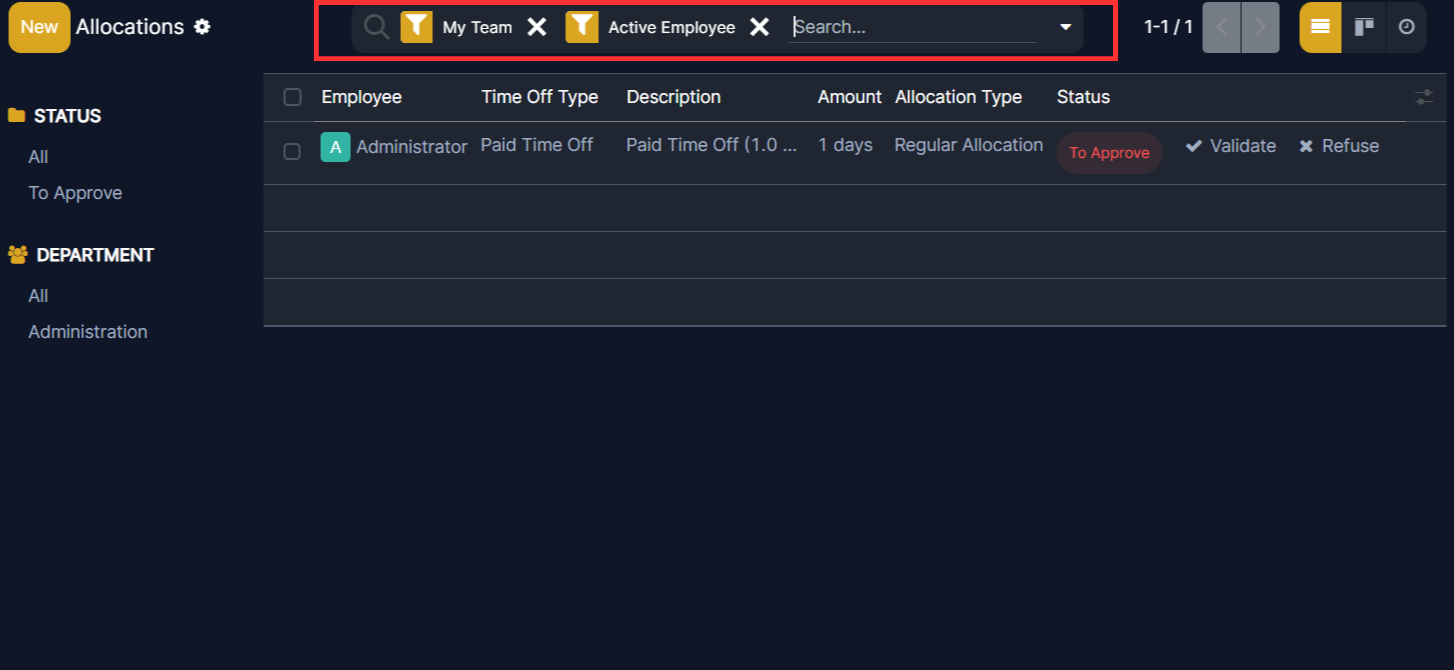
You can just simply click on the Refuse or Refuse button to accept or reject the allocation accordingly.
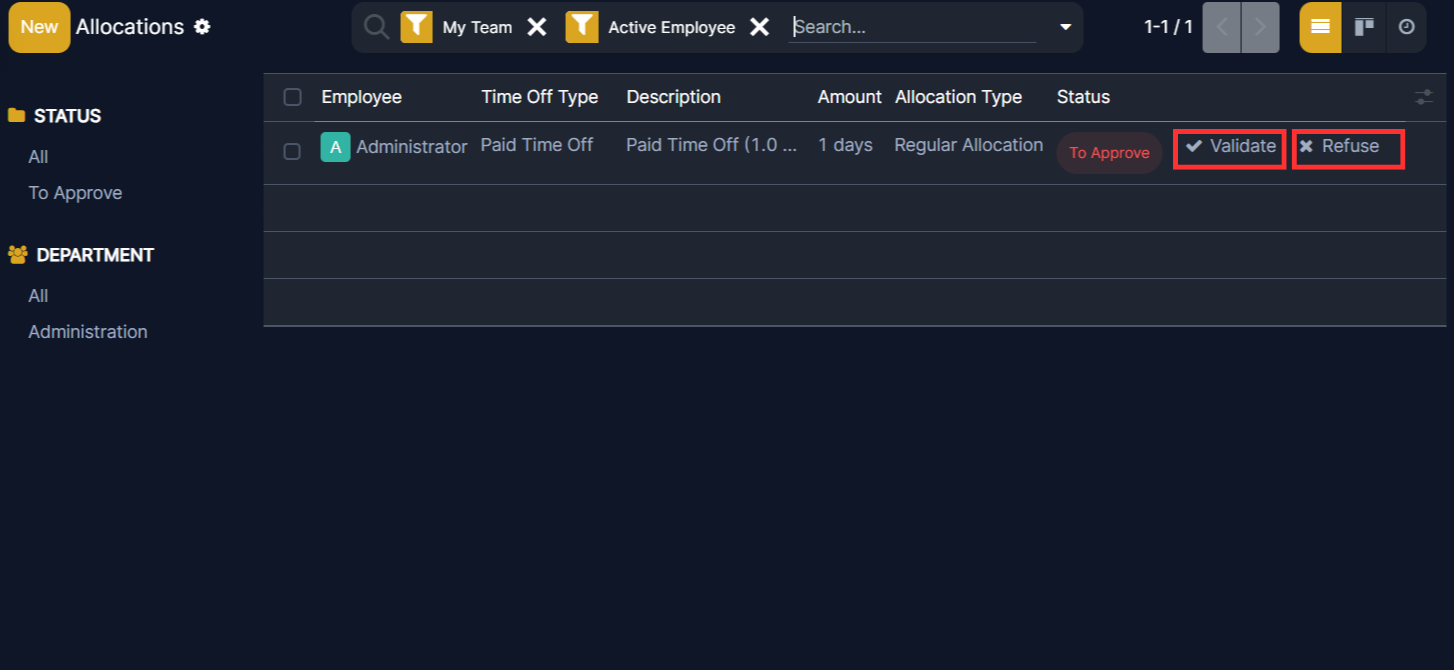
Or else once you’re in the Allocation list view, you have to click on a specific record to view details. There you can see the allocation type and dates also the mode. To approve click on the Validate button or to reject click on the Refuse button accordingly.
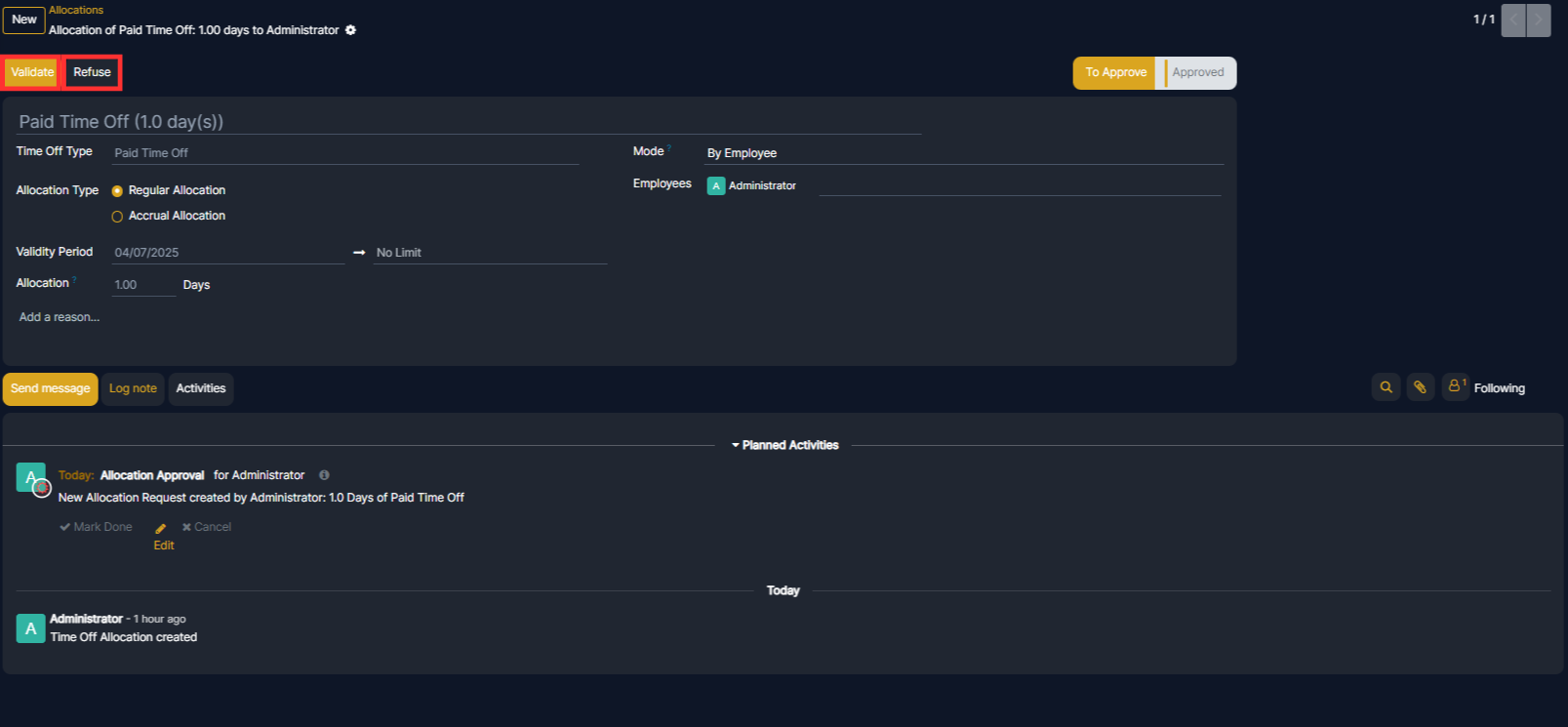
You can also check the status of that time off at the status bar and also you can refer to the chatter section.