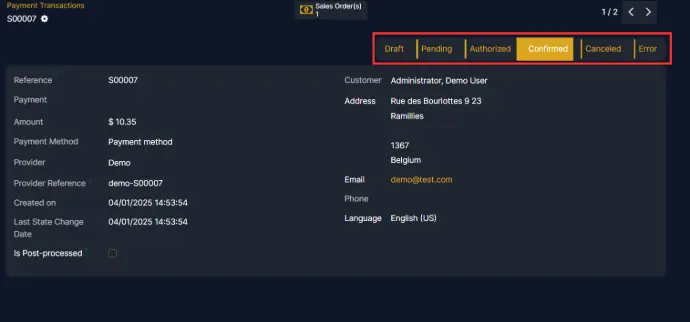Efficiently tracking online payments is essential for maintaining the financial health of your e-commerce business. Just like tracking orders ensures smooth operations, monitoring payments helps you manage cash flow, identify potential issues, and provide excellent customer service. This guide will walk you through the key steps to effectively track online payments within your e-commerce platform.
Accessing the Payment Providers
To begin tracking online payments, navigate to Website ‣ Configuration ‣ eCommerce ‣
Payment Providers.
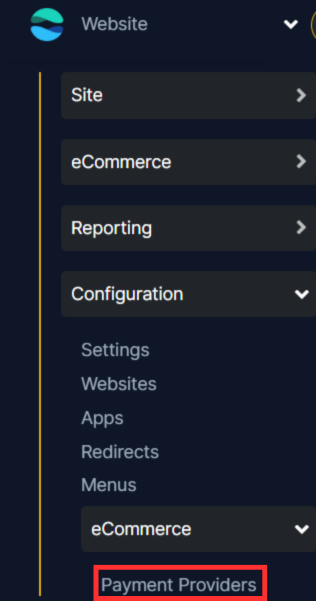
Edgerp provides a large number of payment providers like RazorPar, Stripe, Amazon Payment Service, so you just need to activate the payment providers and then just use it. For demonstration purpose we will be using Amazon Payment Service for now. You can use the payment provider you want.

Then you just need to click on the Install button next to the payment provider.
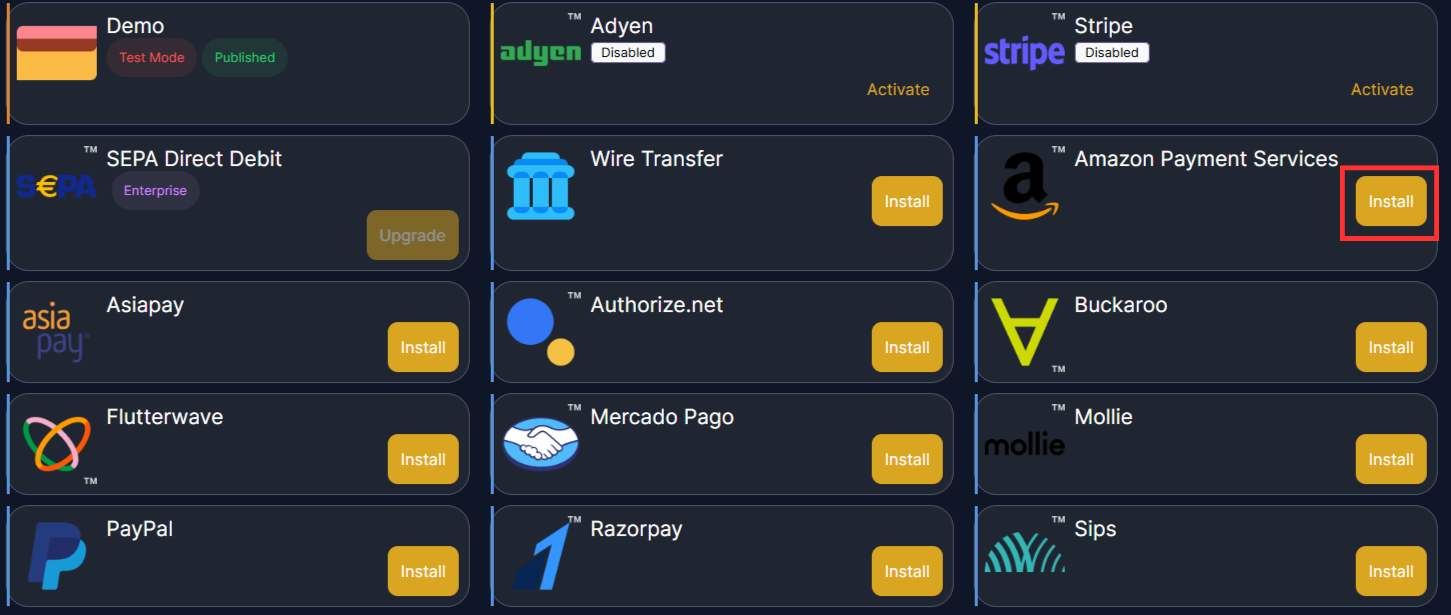
And after installing you will be able to see Activate button. So just click on the activate button.
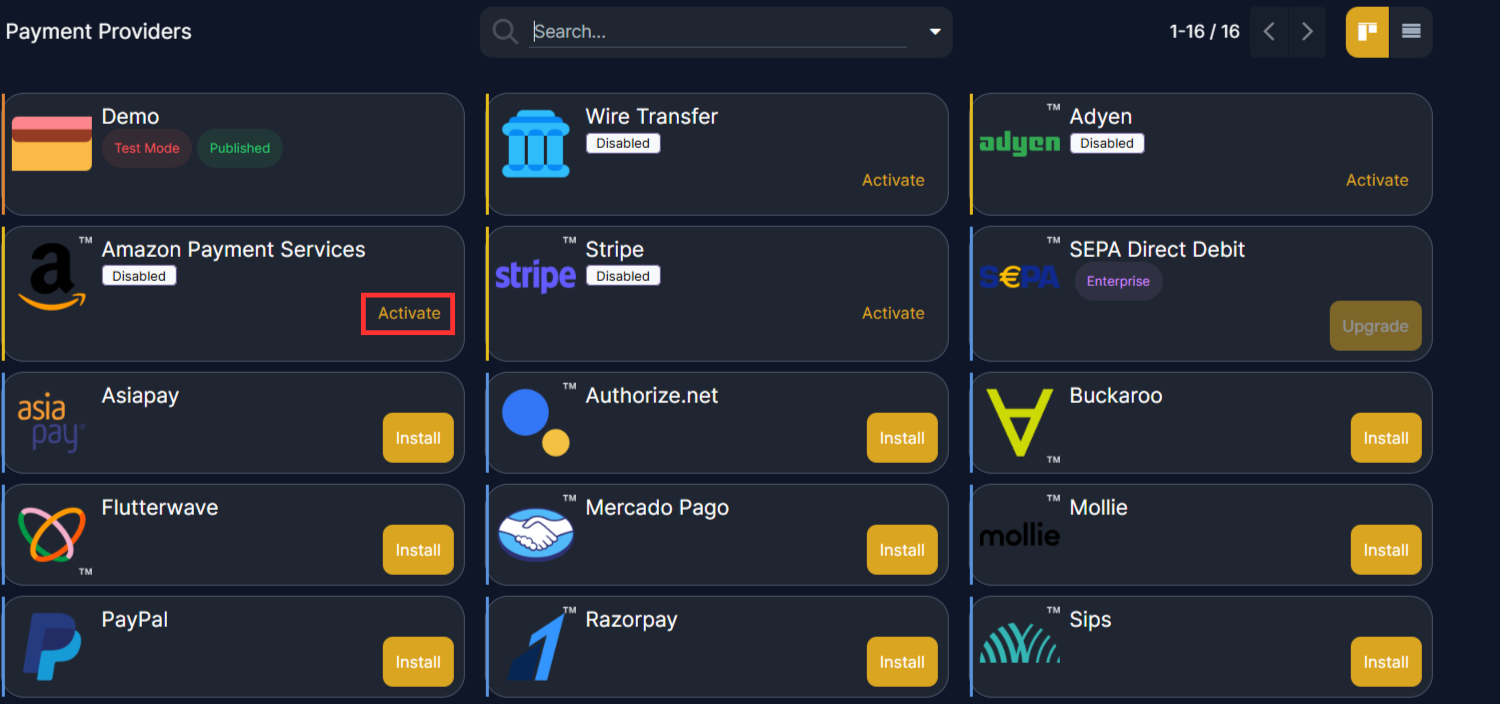
After activating the payment provider You need to give the required credentials for using the provider. so you need details like Merchant Identifier, Access Code, SHA Request Phrase, and SHA Response Phrase.
And after filling the required information you need to publish the payment provider otherwise you won't be able to use it. For that you need to click on the publish button on the top.
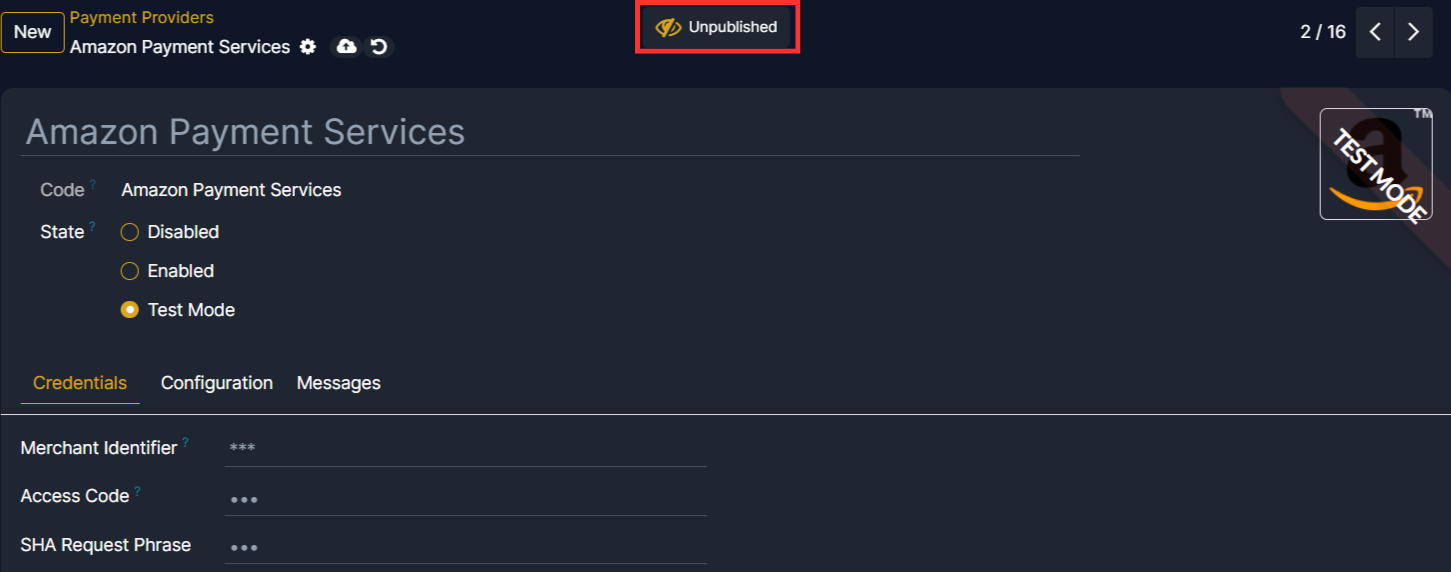
Now as your payment provider is already been activated and publish you will be able to receive the payments. And along with that you can keep a track on your online payments.
Keeping Track on Online Payments
It is very import for a business owner to keep track on the payments. So you can keep a track on the payments for your eCommerce site by navigating to Website ‣ Configuration ‣ eCommerce ‣ Payment Transactions.
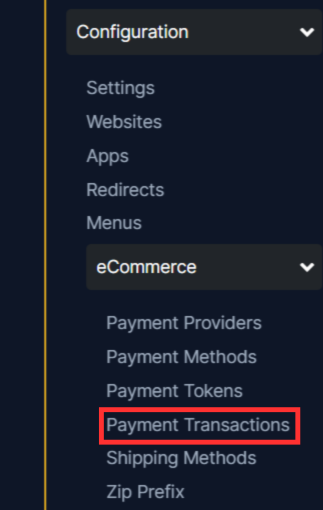
And after clicking on the Payment Transactions you will be able to see the list of transaction made and you will be able to keep a track on all your online payments through the payment provider.

You can be ale to search for the particular payment made by using the Payment date or customer or you can just use inbuilt filters to filter your searches. You just need to click on the search bar on the top of this page.
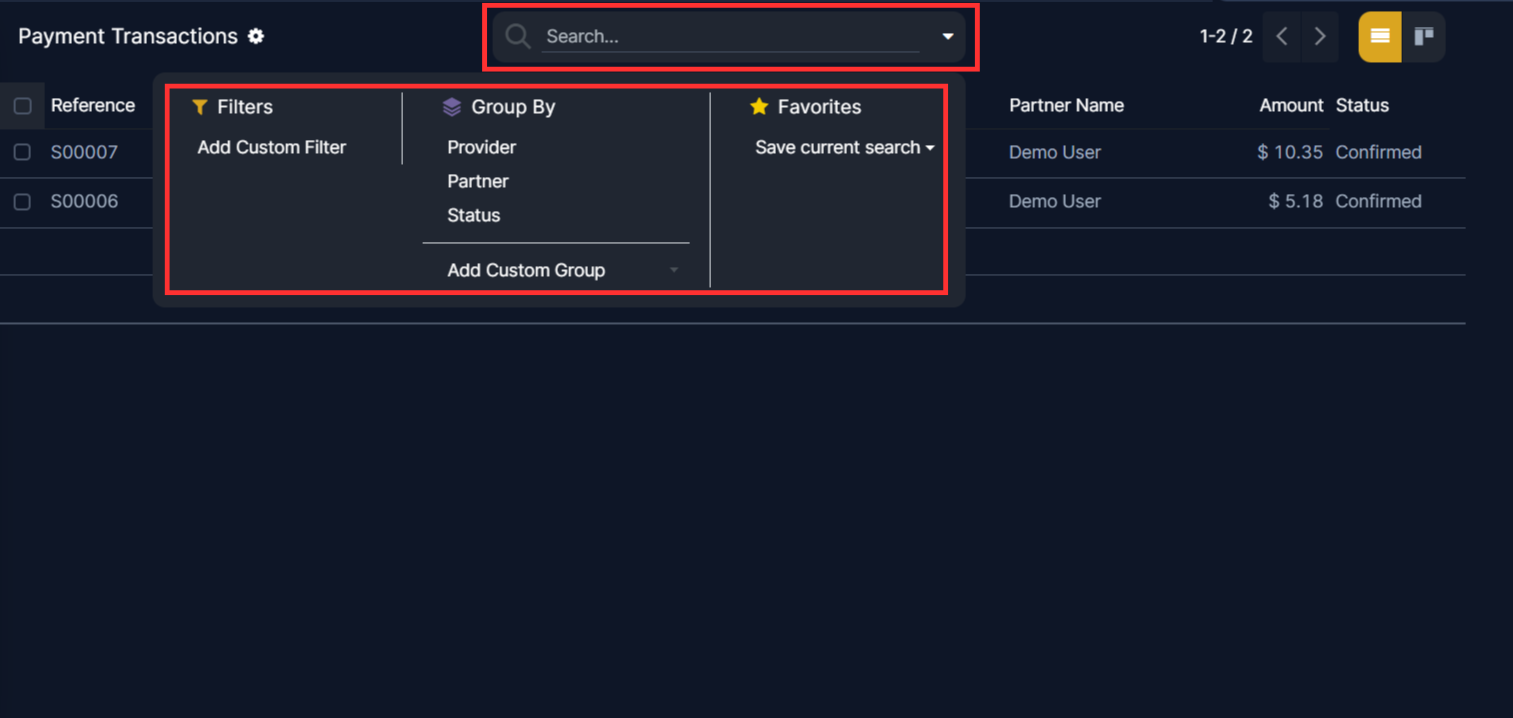
If you want to see the details of that payment you just need to simply click on the particular payment made and you will be able to see all the details of the payment status of that payment in the status bar like confirmed or cancelled or error. And this will be help you to manage your payments easily.