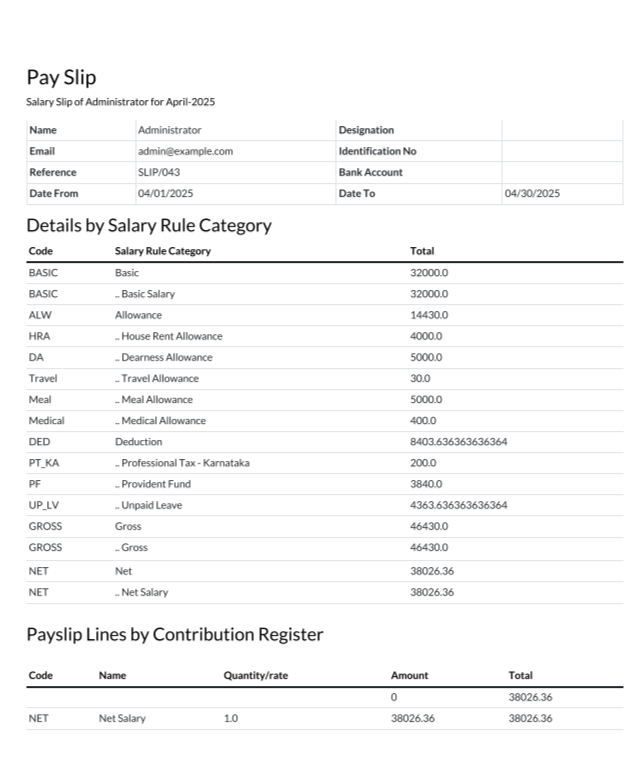This guide outlines the process of deducting unpaid leave from an employee's salary. This procedure ensures accurate payroll calculations by accounting for periods when an employee was absent without approved paid leave.
1. Configuring Salary Rule for Unpaid Leave
First you need to set up one salary rule for the unpaid leave. And we have already discussed about this in the blog How to configure HR payroll. So you can go through this blog and check out how we have created Salary Rule and Salary Structure. And you need to create a new Salary rule and in Computation choose Python Code and write the logic, like then one here:
result= -(contract.wage/worked_days.WORK100.number_of_days)*worked_days.GLOBAL.number_of_days
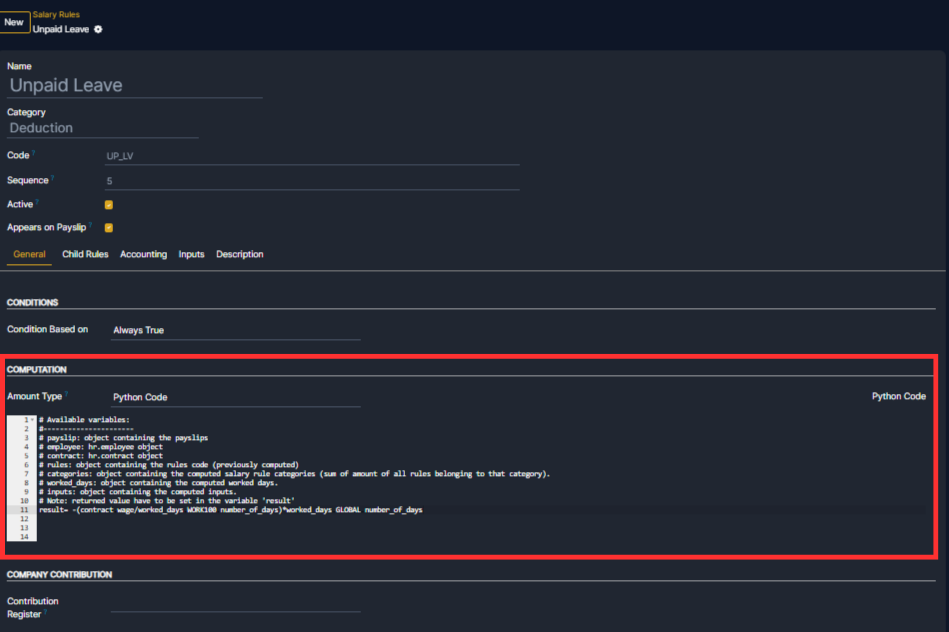
This formula calculates salary deduction for unpaid leave by dividing the employee’s wage by total working days and multiplying it by unpaid leave days, ensuring accurate salary calculation based on attendance.
2. Add the rule to Salary Structure
After saving the salary rule, go to Payroll ‣ Configuration ‣ Salary Structure and add the Unpaid Leave Deduction rule to the structure you want to apply for.
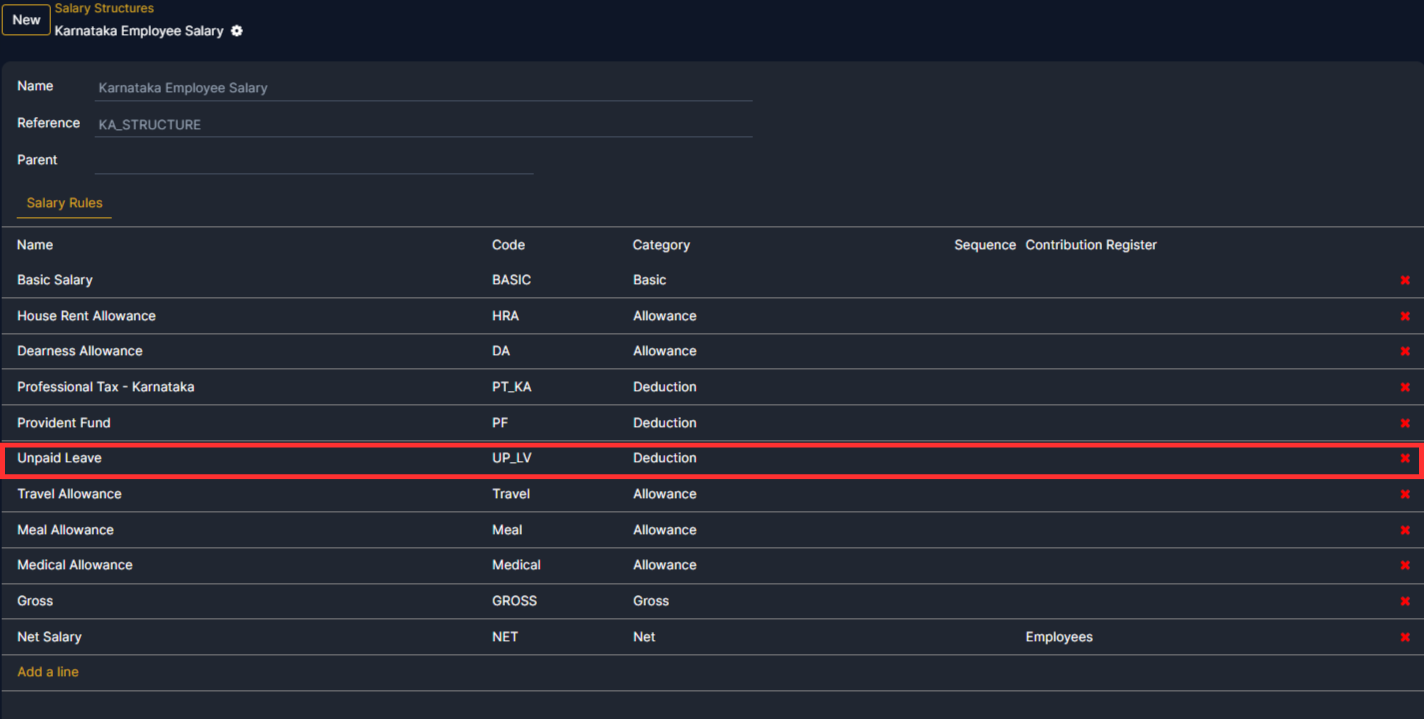
3.Processing Payroll with Unpaid Leave Deduction
Navigate to the Payroll module and create a new payslip for the employee. Go to Payroll app ‣ Employees Payslip then click on the New button in the top leftt corner.
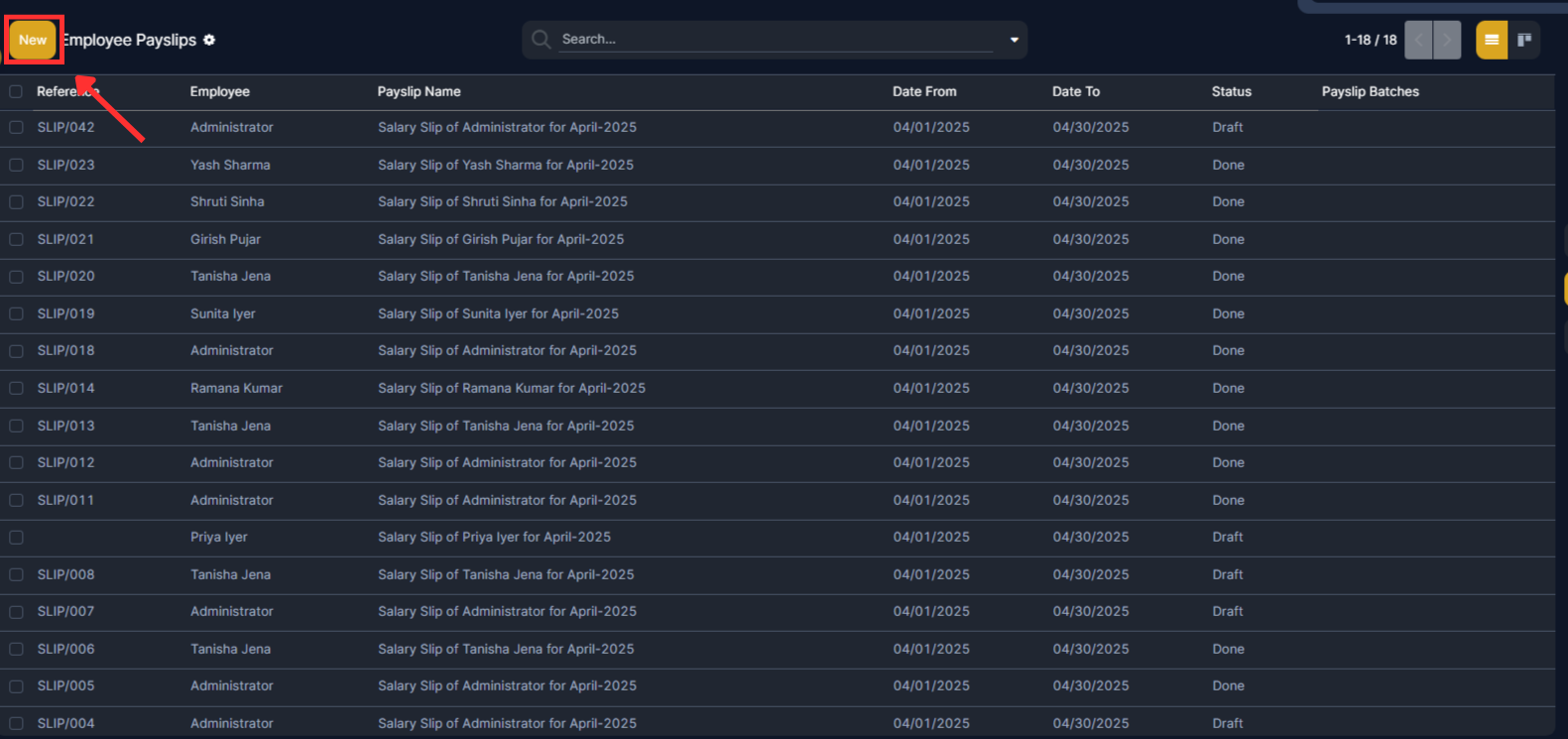
After clicking on the New button a form will appear and there you have to select the employee who has unpaid leaves. Then Edgerp will automatically fetch the details and the working days and leave days.
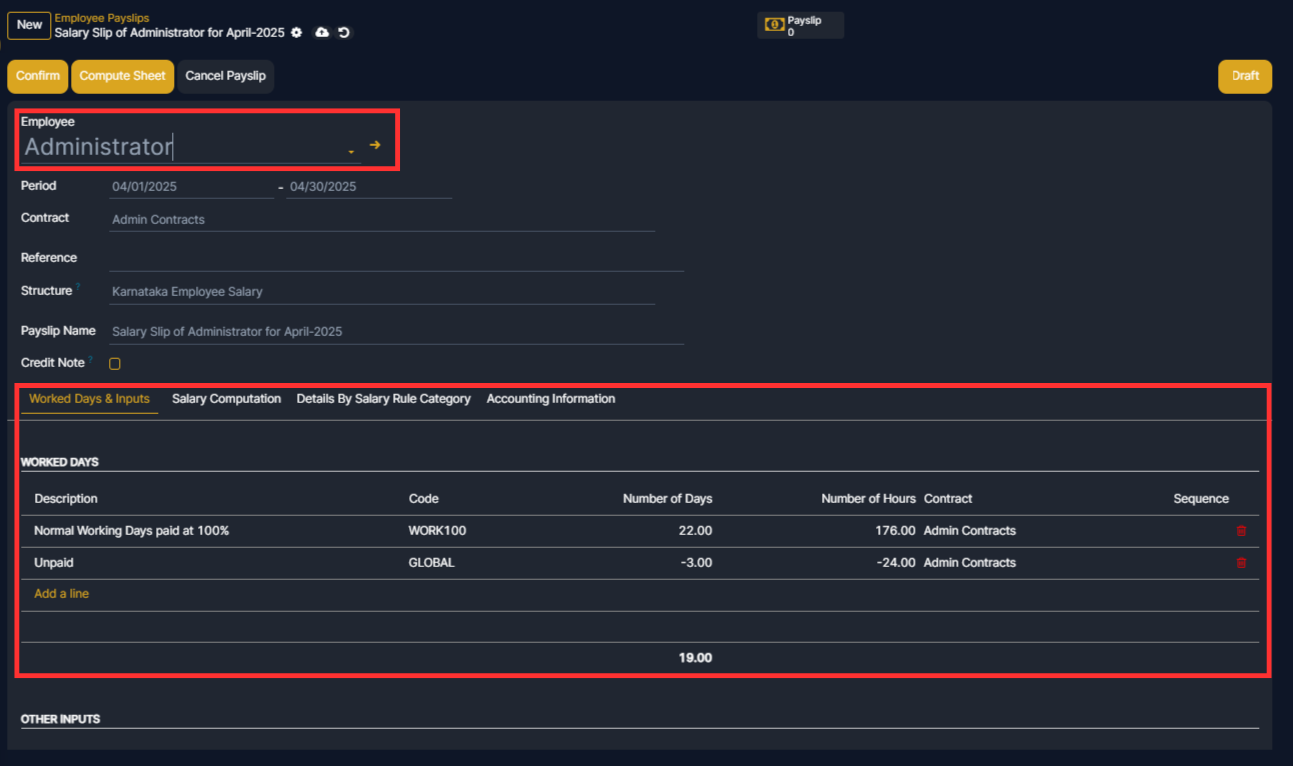
Here you will be able to track the Total number of working days and the payslip will be generated according to these days. SO to generate the slip Click on the Compute Sheet button.
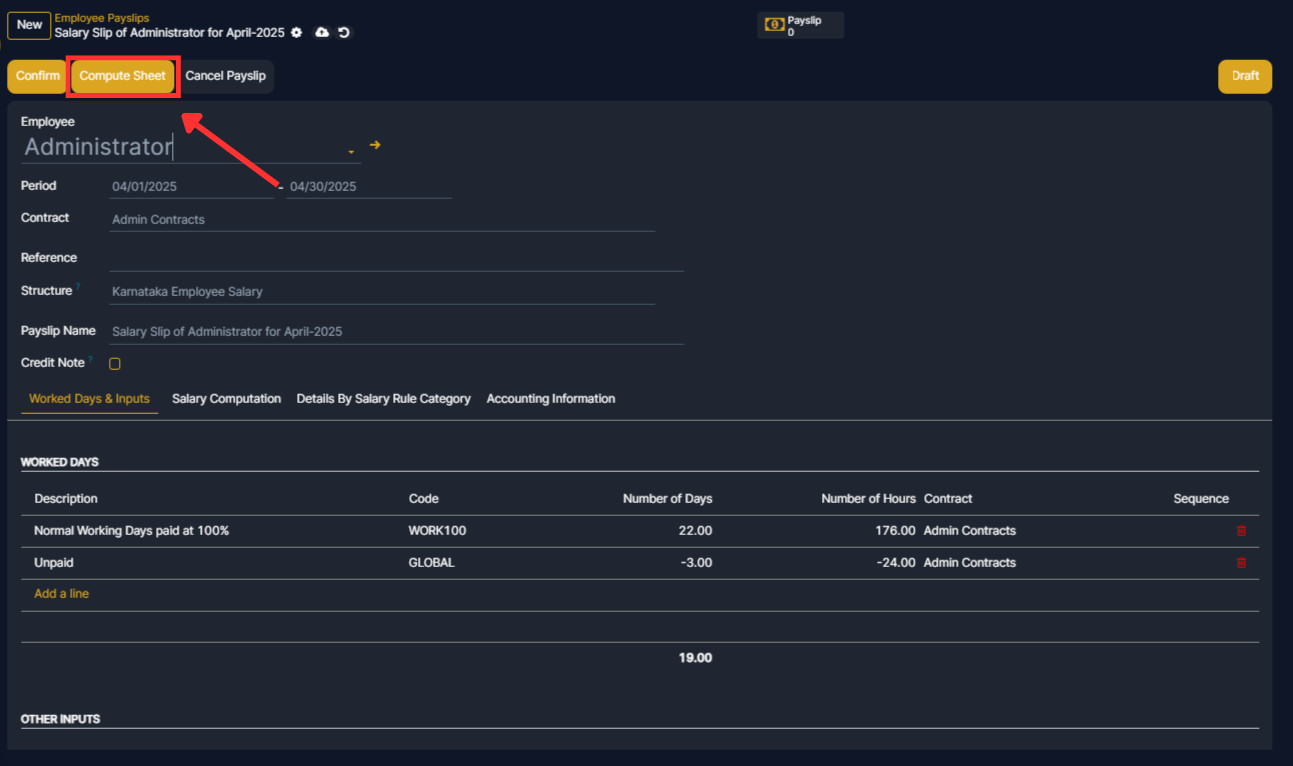
Then you will be able to see in Details By Salary Rule Category tab that the amount for unpaid leave has been deducted.
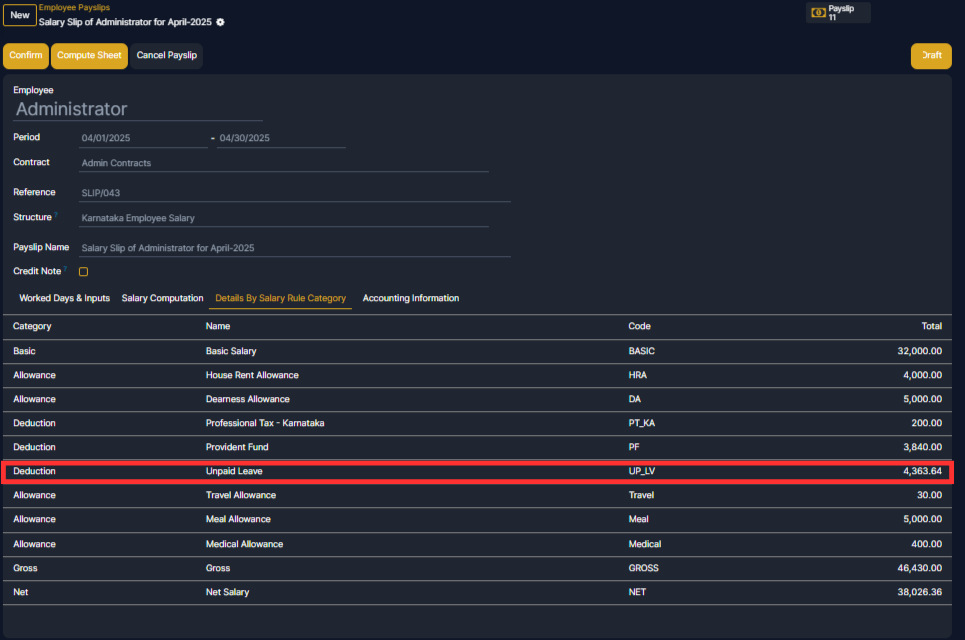
Then to confirm the Salary Slip click on the Confirm button.
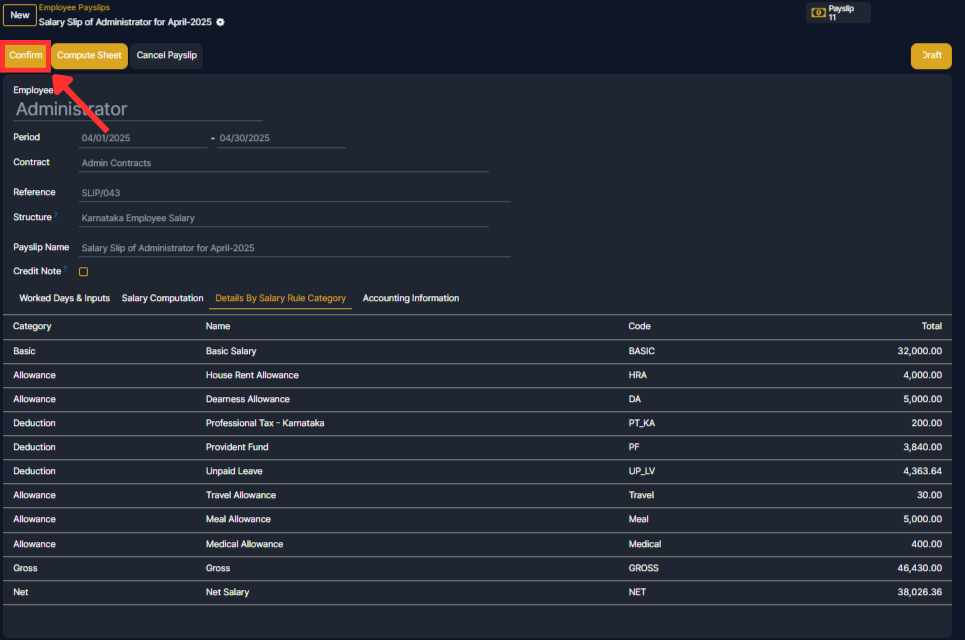
Then your payslip is going to be confirmed. And you can send the payslip to the employee by email also. You just need to click on the Send E-Mail button. And a pop up will appear, and you have to add the Recipients and can customize the message also. Then you need to click on the Send button and the email will send to the employee. You can also download the payslip by clicking on the pdf itself. And it will look like the image bellow in a pdf format with the salary details.